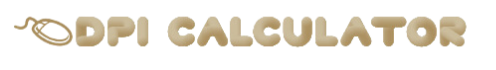Counter-Strike: Global Offensive (CS:GO) is renowned for its emphasis on precise aiming and strategic gameplay.
In the pursuit of mastery, understanding how to calculate your eDPI (effective dots per inch) is paramount.
This comprehensive guide will delve into the intricacies of eDPI calculation specifically tailored for CS:GO players, providing insights into optimizing sensitivity settings for enhanced performance.
Calculating eDPI in CSGO:
Determine your mouse’s DPI: Most gaming mice come equipped with adjustable DPI settings, allowing players to tailor sensitivity to their preferences.
To find your mouse’s DPI, refer to the manufacturer’s specifications or utilize dedicated software provided by the manufacturer.
Identify your in-game sensitivity:
CS:GO provides players with the flexibility to fine-tune sensitivity settings within the game’s options menu.
This value represents the multiplier applied to mouse movement in-game.
Multiply DPI by in-game sensitivity:
Once you have both DPI and in-game sensitivity values, simply multiply them together to obtain your eDPI.
Example:
eDPI = DPI × in-game sensitivity
DPI: 800
In-game sensitivity: 1.5
eDPI = 800 × 1.5 = 1200
For accurately calculating eDPI in CSGO you can use our eDPI calculator!
Interpreting eDPI:
Understanding the significance of eDPI is crucial for optimizing sensitivity settings in CS:GO:
Finding the Right Balance:
eDPI directly impacts aiming precision and cursor responsiveness.
Strike a balance that aligns with your playstyle, ensuring you can swiftly adjust aim while maintaining accuracy during intense firefights.
Consistency is Key:
Consistent eDPI settings facilitate muscle memory development, enabling players to perform precise flick shots, tracking, and spray control with ease.
Adaptability:
eDPI isn’t one-size-fits-all; it’s essential to adapt sensitivity settings based on individual preferences, role within the team, and gameplay scenarios.
Factors to Consider:
In addition to eDPI, several factors influence sensitivity settings in CS:GO:
Role and Playstyle:
Players fulfilling different roles within the team may benefit from varying eDPI settings.
Entry fraggers might prefer higher eDPI for swift engagements, while support players may opt for lower eDPI for precise positioning and holding angles.
Crosshair Placement:
Consider how eDPI impacts crosshair placement and movement efficiency. Adjust settings to facilitate smooth crosshair placement and swift adjustments for precise aiming.
Monitor Configuration:
Monitor resolution and aspect ratio influence how eDPI translates to on-screen movement.
Ensure your sensitivity settings accommodate your monitor’s configuration for optimal aiming precision.
Mouse Grip and Movement:
Your preferred mouse grip style and movement mechanics (wrist aiming vs. arm aiming) should inform eDPI settings.
Find a balance that allows for comfortable and controlled mouse movement.
Conclusion:
Mastering eDPI calculation and optimization is essential for elevating your gameplay in CS:GO.
By understanding the formula, interpreting its significance, and considering individual factors, players can tailor sensitivity settings to their preferences and playstyle.
Experiment with different eDPI values, practice consistently, and refine your aiming skills to achieve peak performance in Valve’s iconic first-person shooter.